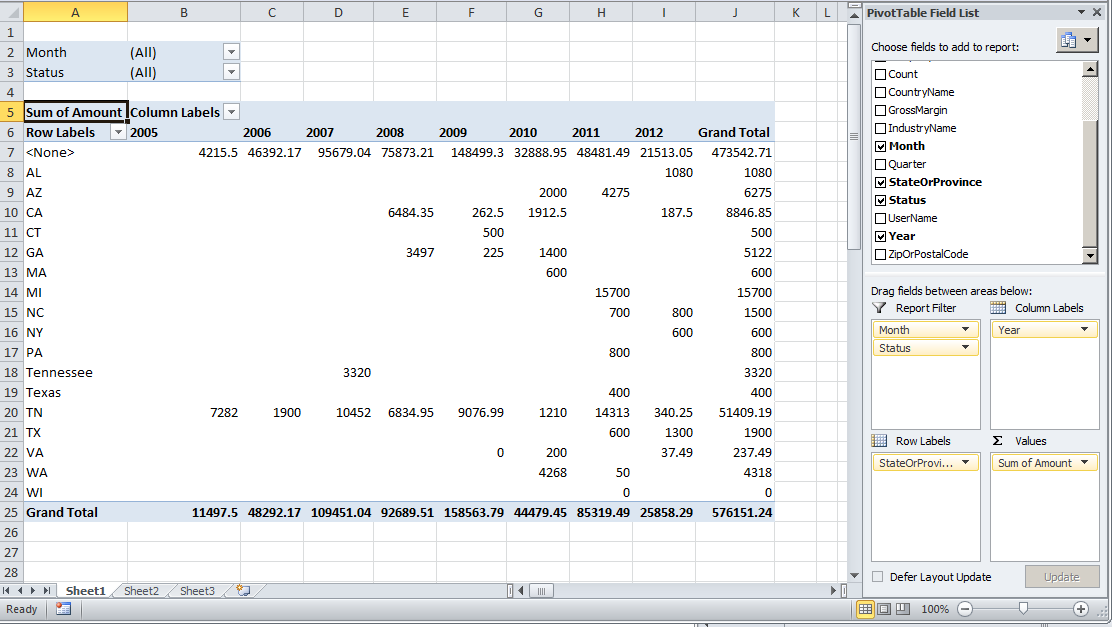Starting with ACT version 2012, you can now create some informative Excel pivot tables using what is called a Star schema. The data goes after histories and opportunities. Two tables are created. It’s a bit complicated to set up, but once done you can start to do some sophisticated drill downs in Excel to show history records. Here’s a screen shot of one pivot table I just created.
Starting with ACT version 2012, you can now create some informative Excel pivot tables using what is called a Star schema. The data goes after histories and opportunities. Two tables are created. It’s a bit complicated to set up, but once done you can start to do some sophisticated drill downs in Excel to show history records. Here’s a screen shot of one pivot table I just created.
The one below is using the Opportunities table.
Here’s what I was able to produce in just three clicks: A report of opportunities by state by year. Pretty darn cool if you ask me.
Even better, with another few clicks I was able to change the report to one by sales person and by year.
A little work on my part setting this up created some great tools for drill down reporting. Once you save these spreadsheets, they remember the query instructions. All you have to do is click REFRESH and it will pull in up to date data.
Nifty indeed. If you are interested in having one of these reports set up for your ACT installation, or, to have any Excel reports built against your data from other applications, contact us today.